How SAP Fiori is implemented On-Premise vs in the Cloud
In its infancy, SAP Fiori allowed organisations to conduct simple transactions. Over time, the user experience has developed and its capacity has grown to allow for more complexity. With its expansive capabilities and benefits to users, many organisations today are looking to employ SAP Fiori. However, many struggle to determine the most appropriate implementation for their specific needs.
Your UI specialists at iSSi bring extensive experience and expertise in SAP Fiori implementation. Here, we help you understand the key differences between on premise and in the cloud, and which is better suited to your organization’s requirements.
SAP Fiori On Premise
An on-premise SAP Fiori implementation is suitable among organizations that have their software installed locally and run on the company’s own computers and servers, as opposed to operating their software through a remote facility.
This form of implementation means the company is able to manage their SAP hardware and software themselves. Organizations who choose this option are often looking to maintain greater control of the implementation process, and wish to have greater security and control over their data.
Should a company choose to implement SAP Fiori in this manner, they must install SAP Gateway as an embedded or separate front-end server. Once this is done, components for the Fiori Launchpad and its applications can be installed. You can then configure the authorizations and give online users access to your Fiori applications through a web server browser.
In the Cloud
The other type of implementation that is increasing in popularity is the cloud-based deployment method. There are a number of benefits to choosing this type of implementation, including a simplified landscape as well as decreased maintenance and capital costs. This set up allows users to have the latest tools, features, and functionality at their fingertips from anywhere at any time, without any further investment in infrastructure upgrades.
Organizations can set up this implementation through the SAP Fiori Cloud. Users that decide to use this method will need to connect their on-premise systems to the cloud by installing the HANA Cloud connector to their own computers and servers. Through the cloud, you will have your own Fiori Launchpad and the most popular Fiori apps ready to go. You can also design, build, extend and manage your own Fiori apps.
Basically, this implementation of SAP Fiori has the same functionality as on-premise but being cloud-based enables organisations to simplify the implementation and streamline the user experience.
We hope this article gave you a better understanding and insight into the two SAP Fiori implementations. If you have any questions or wish to discuss any of the topics mentioned in this article, please comment down below. If you require help with your own SAP Fiori implementation or wish to discuss which option is better suited for you, please contact us – we would be more than happy to help you!

Robin Schmidt, Senior SAP Technical Consultant
Follow iSSi on LinkedIn
Resources
Embedding Fiori in your current and future on-premise, hybrid or cloud SAP Landscape.