5 Essential Resources for Training Your Staff on SAP S4/HANA
Over its nearly 50-year history, SAP’s applications and services have changed how businesses around the world operate. Today, the software titan occupies an unparalleled space in its industry, as 77% of all worldwide business transactions touch SAP systems. SAP continues to innovate its product and service offering – S4/HANA is its latest generation of ERP software, designed to help businesses transform into intelligent enterprises.
Perhaps you’re new in the industry and looking for the latest training materials, or you’re the leader of an established corporation with specific training in mind. Within SAP’s own ecosystem, there are numerous online training resources available. However, we find these resources are largely scattered around the internet. Without a guiding hand, or powerful “Google-fu” to filter out the noise and identify the gems, it can be quite difficult to know where to start.
Through our 15 years of experience working with SAP products and services, the team at iSSi is well-versed in navigating the myriad of resources that SAP provides. In doing so, we have been able to compile a short list of helpful resources you can use to train your staff on SAP S4/HANA. Read on for our top 5 picks:
SAP BUILD
Required: Email Address
Cost: Free (with the exception of additional licenses)
This is the tool that started thousands of users down the path of Fiori user experience. This tool allows users to drag and drop interface elements straight out of SAP’s look and feel to produce application wireframes. What do we mean by this? You can grab certain elements, such as a user input box, a search help, and a dialog popup, and combine them into an experience. You can then share these designs with your users, gather feedback using the nifty hotspot comment option (allowing users to click a piece of the screen and annotate it with their remarks) and then further develop the design until it’s complete. We have used this one with a handful of clients, with varying levels of concern for their buy-in. Once we showed our clients how easy the interface was to handle, they asked us if we could help them with buying licenses for SAP BUILD and using it on their own!
You can find SAP BUILD at www.build.me. Note that while the one-off single user licenses are free, you will have to spend money if you’d like one of the team plans / additional features.
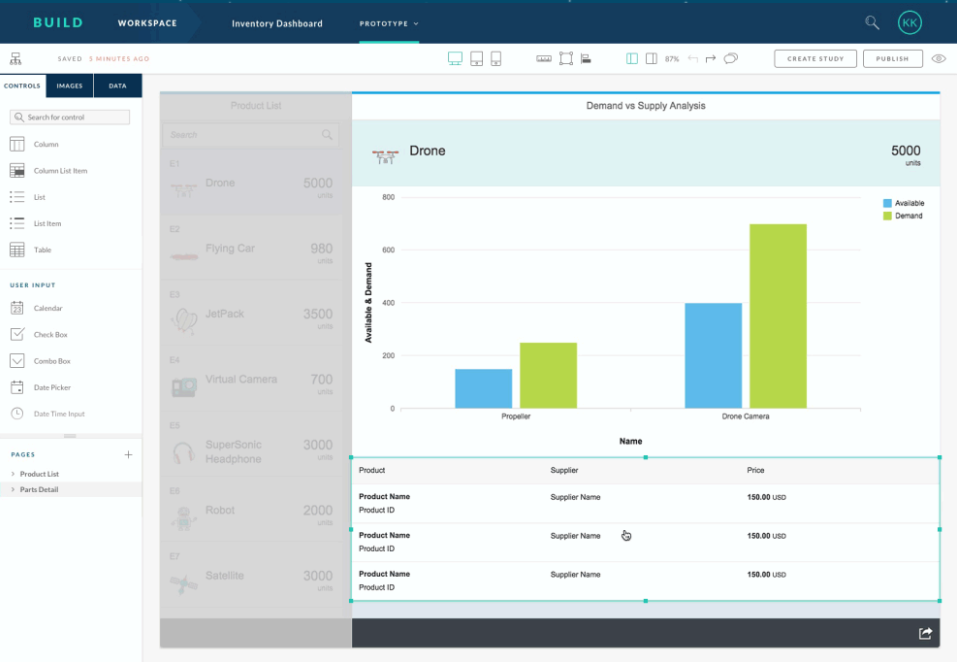
SAP Developers Help Portal
Required: SAP S-Number
Cost: Free
This environment shares more DNA with other internet learning environments (i.e. udemy.com or lynda.com). If you’d prefer not to push your way through learning Fiori by experience, as we proposed in the previous BUILD section, this site features missions, tutorials, and tutorial groups that cover machine learning, to ABAP development and OData services. This site has only been around for the past few months as of this writing, but the gamified nature, easy to digest steps (each lesson is only about 20 minutes of work), and colorful layout makes this a big winner for sure. We can expect these courses to expand in the future as SAP adds more products and services into their pipeline. We wholeheartedly recommend you get every ABAP developer you plan on hiring to show you proof of their skills in this ABAP Basics course. It’s a fun way to get acquainted with using eclipse as an ABAP IDE and will boost their morale for completing more difficult tasks in the future.
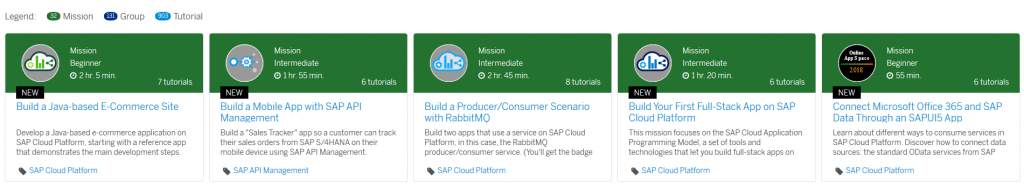
https://developers.sap.com/tutorial-navigator.html
SAP HANA Express Edition
Required: SAP S-Number
Cost: Approximately $150/month (depending on Google/AWS hosting)
A section you might have discovered naturally by browsing through the SAP Developer Help Portal is a handful of installation tutorials for different SAP software. One of these tutorials details how to install the SAP HANA Express edition. This version of the popular database is specifically licensed for productive use that SAP offers free of charge. Note that although the database itself is provided at no cost, there are fees involved in hosting an in-memory database on Google, Amazon, or your own server. HANA Express Edition also does have its limits, and that means you can only use up to 32GB of storage for in-memory applications. We think that the offer is still of value, especially if your team is keen on learning more about HANA and might not be able to afford the initial start-up and maintenance costs for a full installation. We personally recommend using the system as a training ground or hosting smaller productive applications that might not require a dedicated server / 3 system landscape.
https://developers.sap.com/canada/tutorials/hxe-gcp-getting-started-launcher.html
SAP Sandbox Systems
Required: None
Cost: Free
SAP hosts a couple of different systems that allows anyone to log into and play around. They are, however, buried quite deep in the SAP archives, so you won’t find these with a quick Google search. We’ve found two systems so far but can imagine that SAP will be creating more of these in the future, as they release new software.
- Full featured SAP Solution Manager 7.2 system with multiple Fiori Tiles
- S4 HANA Fiori landscape (available for newly registered users until April 30, 2019, after which only legacy users will be able to use the service)
The power of these systems is that they are complete with sample data, other people’s work, and best practices by SAP. At iSSi, we like to double check our system configuration by comparing it against how SAP’s version. These systems are updated often enough that we can compare the newest SAP features being released, and how we might approach the implementation on our own systems. For example, when discussing how to train our staff on the latest features of UX Monitoring in Solution Manager, we carefully assessed both the documentation from SAP but also made sure to inspect their demo system which had been configured to present this function in a clearer manner.
https://www.sapfioritrial.com/
https://support.sap.com/en/alm/solution-manager/demo-systems/internet-demo-system.html
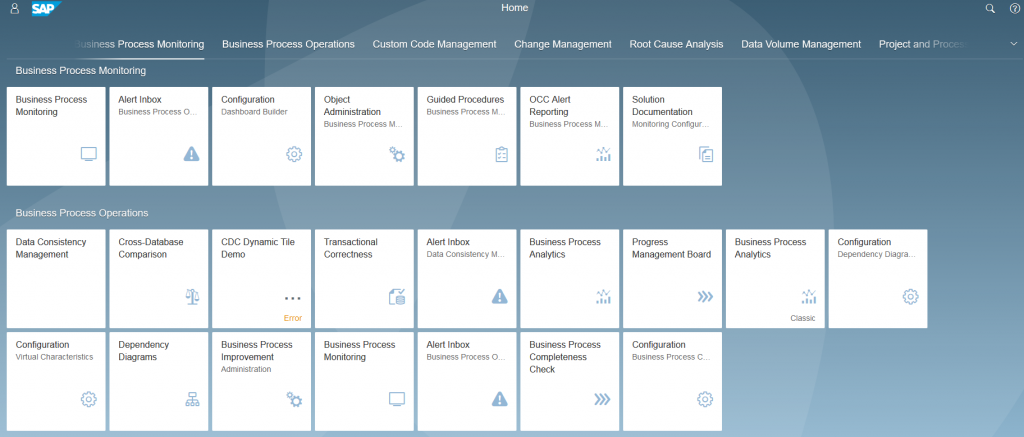
OpenSAP
Required: S-Number
OpenSAP is a more in-depth tutorial section with a focus on SAP topics. They have “Massive Open Online Courses” only available for certain amounts of time, but you may register any time within the course’s start/end dates and start moving through them at your own pace. They offer real certificates (that you can print out) after you’ve passed the course and final exam. Additionally, you will be grouped with multiple other users who are going through the same course and can work with you through the message boards to solve your issues. For people that want more proof that they are expanding their skillset in the realm of SAP, OpenSAP is generally the place we suggest. Please be aware that you will need a valid S-Number here to enroll in the courses, and that you must finish them in a timely manner in order to pass.
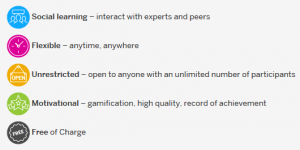
We hope that you find this guide helpful to you and the resources we’ve recommended useful in training your staff. Navigating the vast gambit of SAP learning tools can be intimidating and we created this guide following a significant amount of trial and error, so that other organizations can benefit from our experiences. If you have any further questions on this topic or wish to discuss any of our offerings, please don’t hesitate to contact our team.
David Cassel
Solution Manager Consultant In-Training