3 Quick Tips for a Successful SAP Implementation
At iSSi, we specialize in the SAP system architecture and integration between SAP and enterprise applications. We work with our customers to develop comprehensive global roll-out strategies and provide project management services to ensure all challenges associated with international implementations are managed proactively and effectively. With that being said, we wanted to share our three tips for ensuring a successful SAP implementation.
1 The Planning Stage
In the initial stages of any project, its important to be able to designate and manage expectations between your client and your team. SAP provides niche-specific and more generalist software, but neither is directly evident upon first glance in its ability to streamline your client’s business operations. It takes a long time to become versed in SAP lingo, design processes, and software implementation. However, all of this can be addressed by providing your client with one or two weeks of consulting for free, as you work together to scope out a potential SAP solution to their business problems.
In this process, you will spend a few hours on the following topics:
- What is SAP? What does the client understand about it, versus what you can enlighten them on?
- In an ideal world, with money being no issue, how would the customer like their daily/weekly/monthly business goals met? If they are selling a physical product, or instead marketing a service, this could mean two very different things.
- What systems does the customer currently have? This could be an ERP solution, a CRM, or a manufacturing system for example.
- What systems can be most effectively replaced by an SAP solution? Some items are more niche and require more specialized expertise to implement, for example a Manufacturing Execution System, so keep that in mind.
We find that asking these few questions to yourself and your team is the best way to make sure which solution you’re going to be providing, and what pieces of SAP will fit into this. One thing to remember here, is that your proposed solution on day 1, might end up being different by day 120, because like other software vendors, SAP is constantly creating new software packages and refreshing older ones.
To help combat any mismatches between the scoping phase of your project and the actual implementation, SAP provides a release log called the “Product Availability Matrix” (PAM) which shows all the newest software component updates and when they will be released. It is up to your team to use this effectively when completing your discovery phase with a customer. Utilized correctly, the PAM will be able to predict when you should physically install the target software release. Your customer will have the latest software by the time their go-live starts, and this will ensure you will have less re-work to do during the hyper-care and post go-live support period.
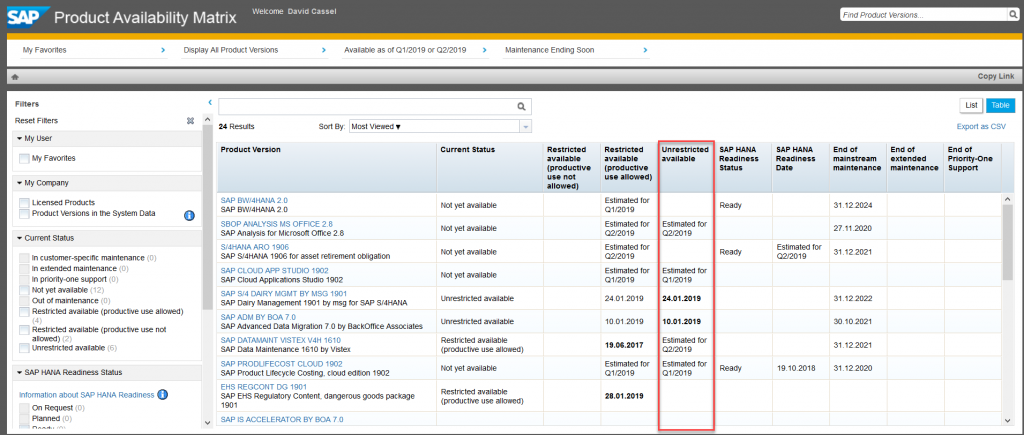
2 System Architecture
Let’s talk about Solution Manager (“Solman”) for the moment. Solman is a key building block to any major SAP implementation as it allows the structured movement of workbench/customizing transports, as well as visibility into the health of other systems in your infrastructure. When your team knows exactly what sort of performance issues can arise out of daily operations and random spikes in usage, you can better manage your customer’s expectations.
Let’s use an example here: Your client wants to load a massive grouping of flat excel XML files for their master data load, but you’ve only spent X amount on a medium strength SAP server. You might find there are performance fluctuations or timeouts on data loads when users are heavily taxing the system. If the client is armed with the knowledge that Solman provides they could stagger these events effectively, or choose to upgrade their server infrastructure in advance, and prevent any potentially business critical situations. Some of the tools here will only function if your customer commits to a Fiori compatible installation of SA, the UI framework and new look that SAP provides. For example, SysMon is a system monitoring solution that Solman provides to check if your customer’s SAP systems are working at full capacity and without any major bottlenecks in them.
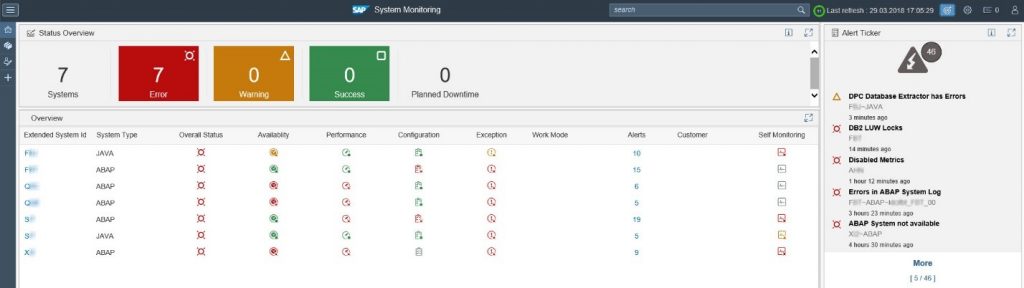
The best way to approach any implementation of Fiori is to first understand that though SAP encourages companies to implement this as the new “version” of SAP, its more of a UI upgrade with some quality of life improvements for the user experience. One of these is the Fiori Launchpad, which users can customize to their liking, including specific apps that best suit their daily workflow.
In addition to providing certain workflow benefits to the end user, Fiori can be highly customized for the system administrator as well. The use of groups and roles, in combination with catalogs, can combine to create a powerfully granular and secure environment as all these build on the roles present in SAP’s PFCG transaction. Your security specialist will thank you for the additional control that Fiori’s implementation can provide.
3 Resources and Specialists
Now that we have the basics of an SAP implementation, lets elaborate more on the BASIS side of things. “Business Application Software Integrated Solution” is a grouping of software which represents the backbone of all SAP installations. Generally, this team gets involved in physically installing SAP software, completes system upgrades, and does general troubleshooting. Having experts for the initial install is important, but some companies let these people fall by the wayside when it comes to keeping them around during the project and for hyper-care/post go live support.
There are many situations that can occur which require BASIS support, so it’s a good rule of thumb to keep at least 2 of them around during the entire project. When your implementation encounters a bug that creates hundreds of work processes, filling up your entire server’s memory pool and grinding things to a halt, you will be thankful that you have a team that can restart SAP Host Control and the other supporting services without impacting operations.
Another specialist you should be keeping on hand, alongside your standard ABAP developers, are people who can specifically work with SAP BADI’s. Business Add-Ins are SAP’s custom toolset that allows developers to modify deeper levels of SAP to meet any configuration needs. The people who can work with these tools effectively will be an asset to any project if you are going beyond any level of standard SAP customizing, so always ask your developers if they have BADI training.
There you have it! We hope you found our 3 tips for to be a valuable resource for ensuring a successful SAP implementation. If you have any questions on any of the above information, please comment down below. If you would like further assistance, our specialists are here to help. Our specialists can provide expertise for the full lifecycle of your upgrade or implementation projects to ensure a successful outcome for your business. Please contact us directly if you would like to speak to us!
David Cassel
Solution Manager Consultant In-Training